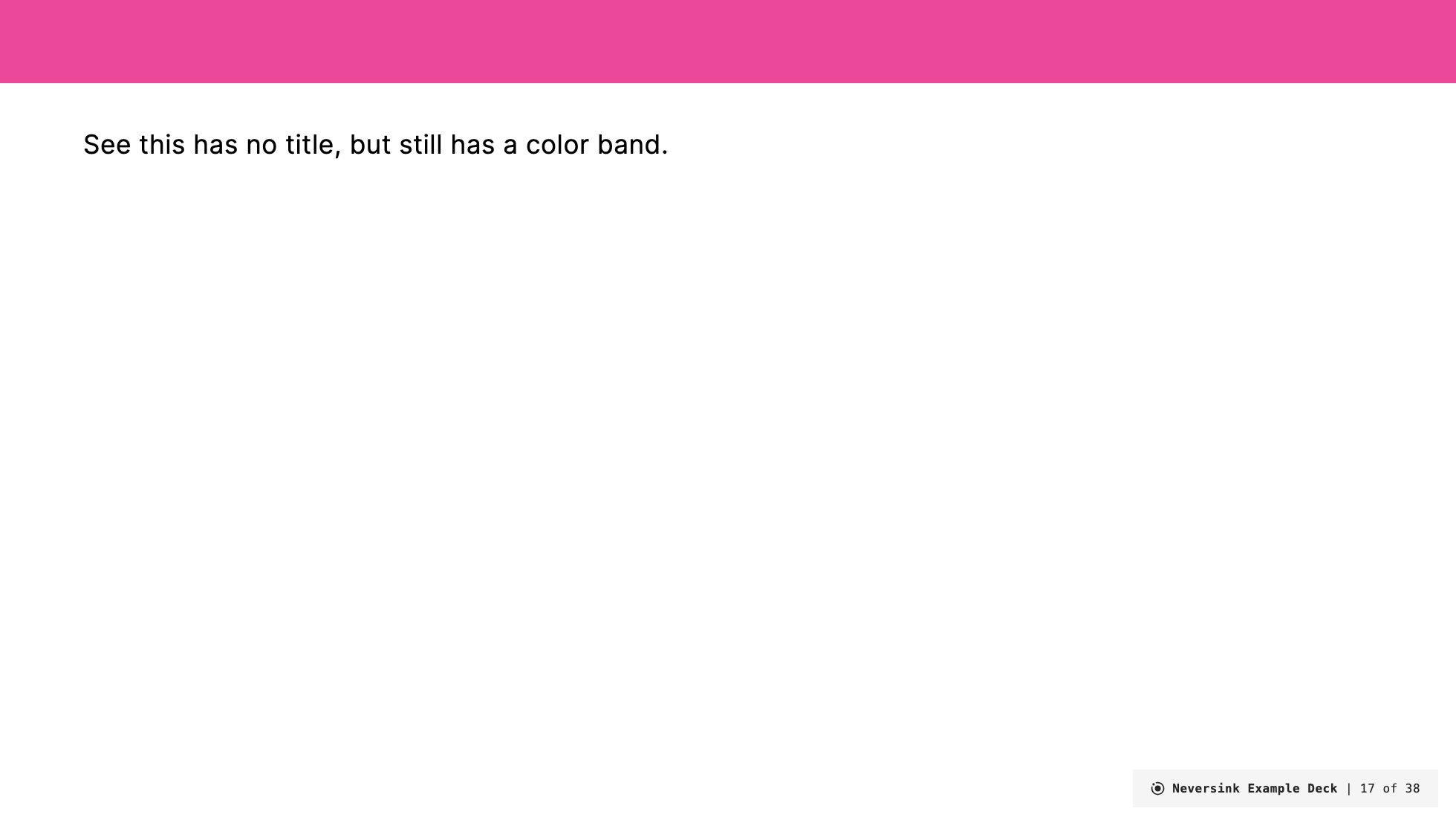layout: top-title
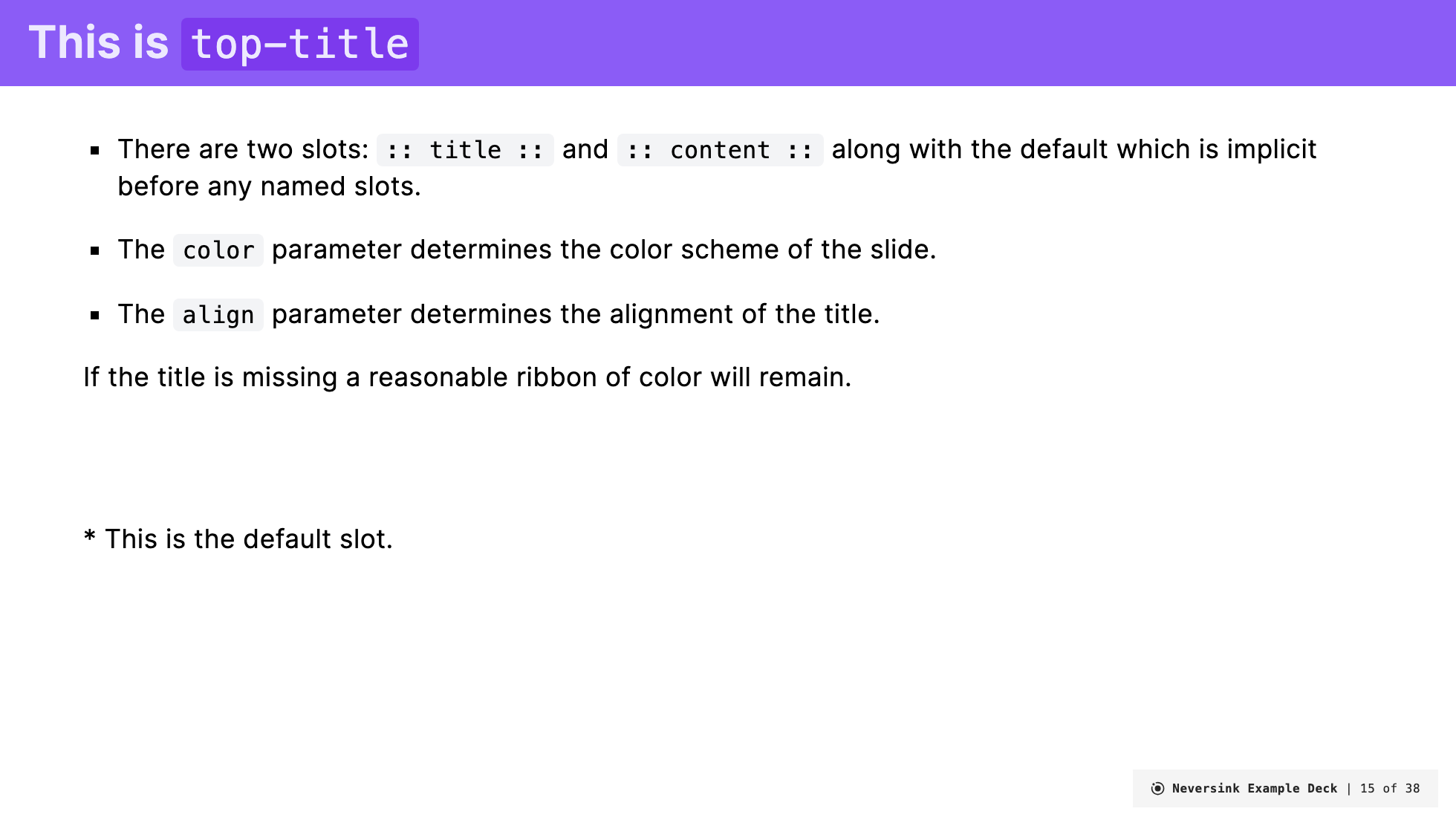
Description
The layout: top-title layout adds a bit of color to the default layout. The title is anchored to the top of the slide and the content appears below.
A default slot is provided for content that appears before a named slot. This content will appear at the bottom of the slide.
Frontmatter
layout: top-title(required).color:(optional) can be any of the color scheme options. If not provided, the default color islight.align:(optional) determines the text alignment of the title. The options arelfor left,cfor center, orrfor right. The default isl.
Example:
---
layout: top-title
align: l
color: light
---Slots
This top-title slide has two named slots which are all optional: :: title ::, and :: content ::. In addition, the :: default :: slot exits for any content that appears before a named slot. It will appear at the bottom of the slide. If the title is not provided the color space for it will still appear. If content is not provided the default slot will reclaim the space.
A common use case for the default slot is to include things like StickyNotes in this default section and then use Slidev's v-drag directive to move them into position on the slide. An example below make use of this technique.
Examples
Basic example
----
layout: top-title
color: amber
align: l
---
\* This is the default slot.
:: title ::
# This is `top-title`
:: content ::
- There are two slots: `:: title ::` and `:: content ::` along with the default which is implicit before any named slots.
- The `color` parameter determines the color scheme of the slide.
- The <code>align</code> parameter determines the alignment of the title.
If the title is missing a reasonable ribbon of color will remain.Renders as:
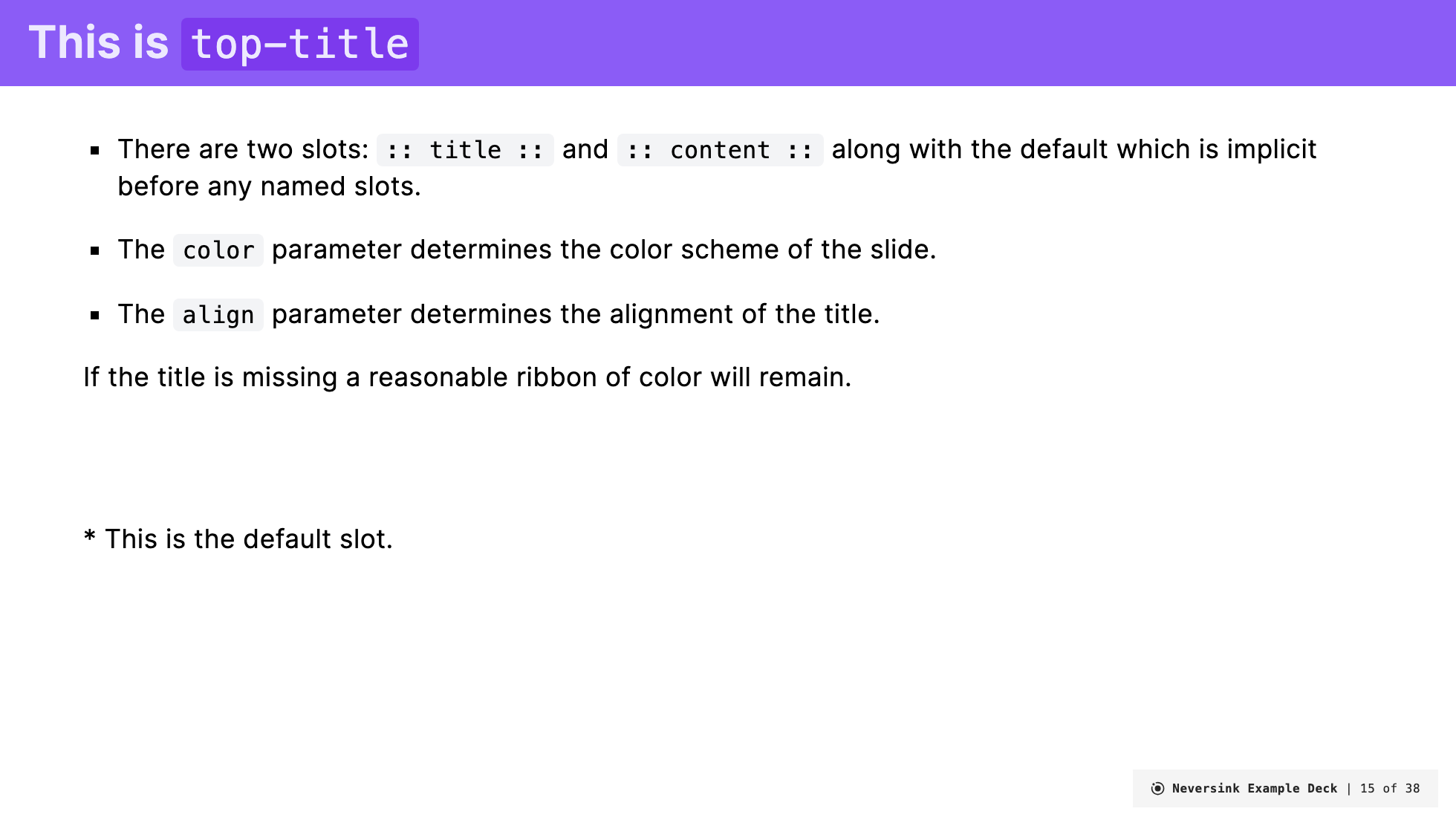
Right align the title
---
layout: top-title
color: sky
align: r
---
:: title ::
# This is `top-title`
:: content ::
The title is right aligned.Renders as:
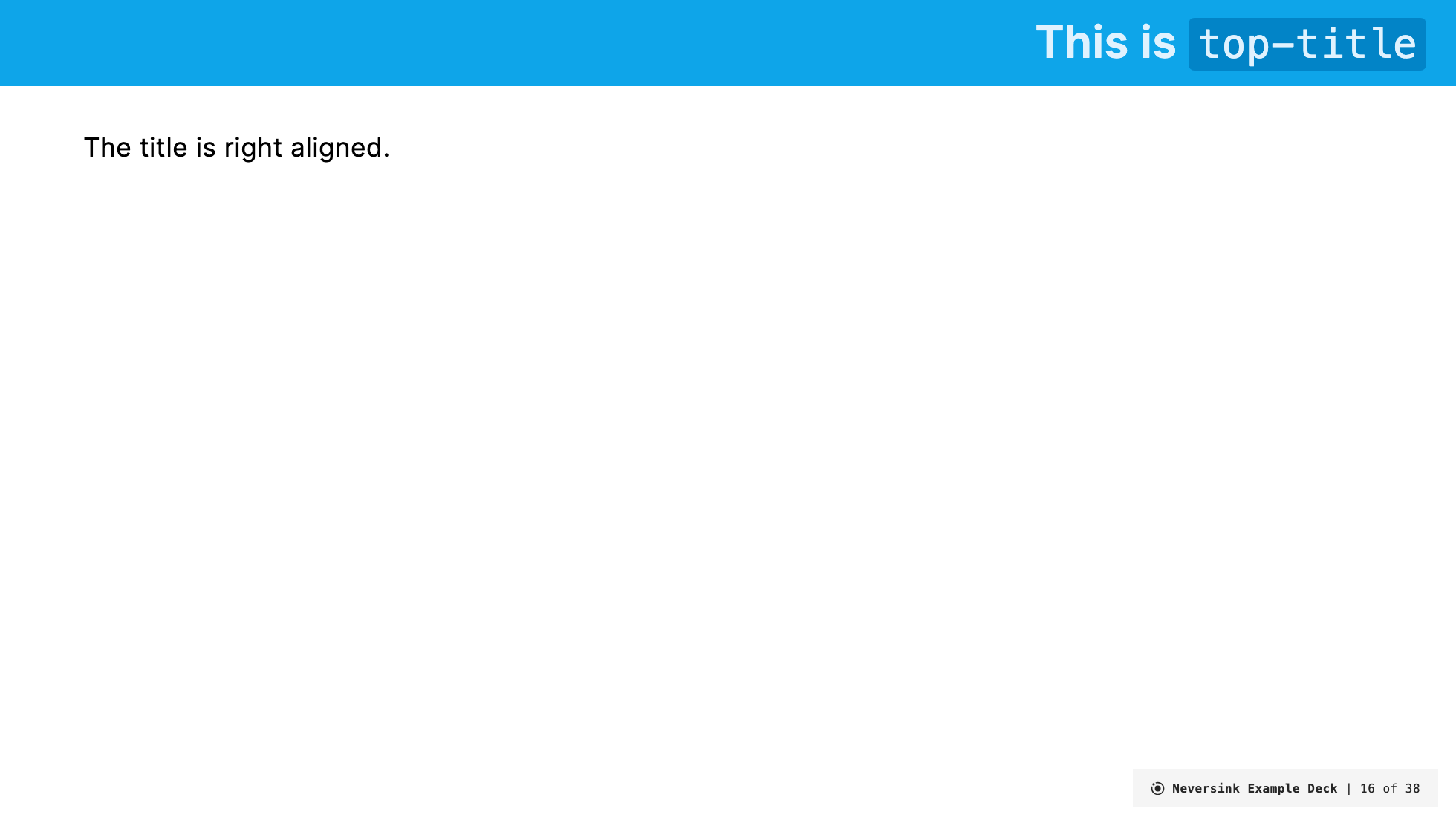
No title at all
---
layout: top-title
color: pink
---
:: content ::
See this has no title, but still has a color band.