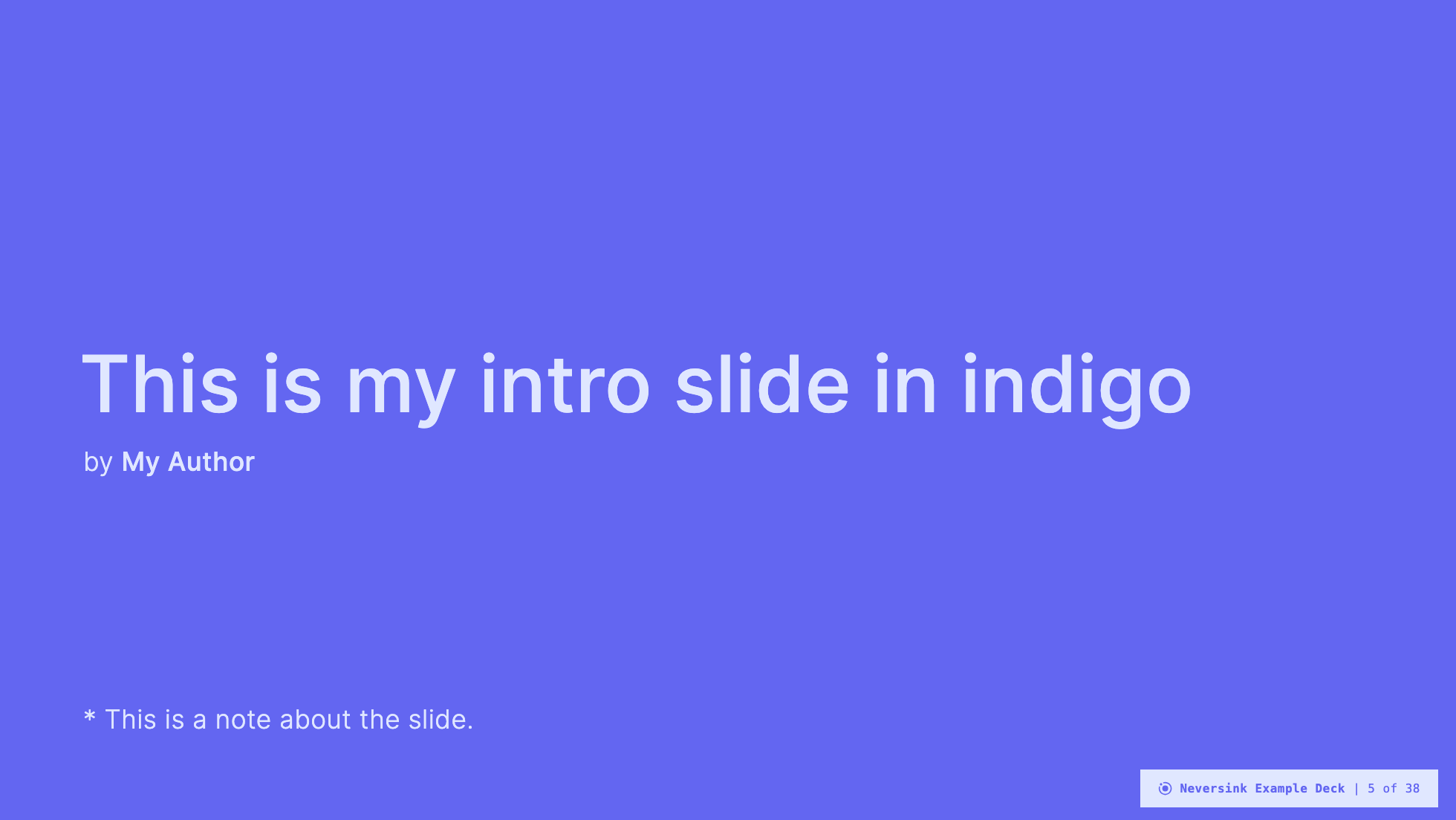layout: intro
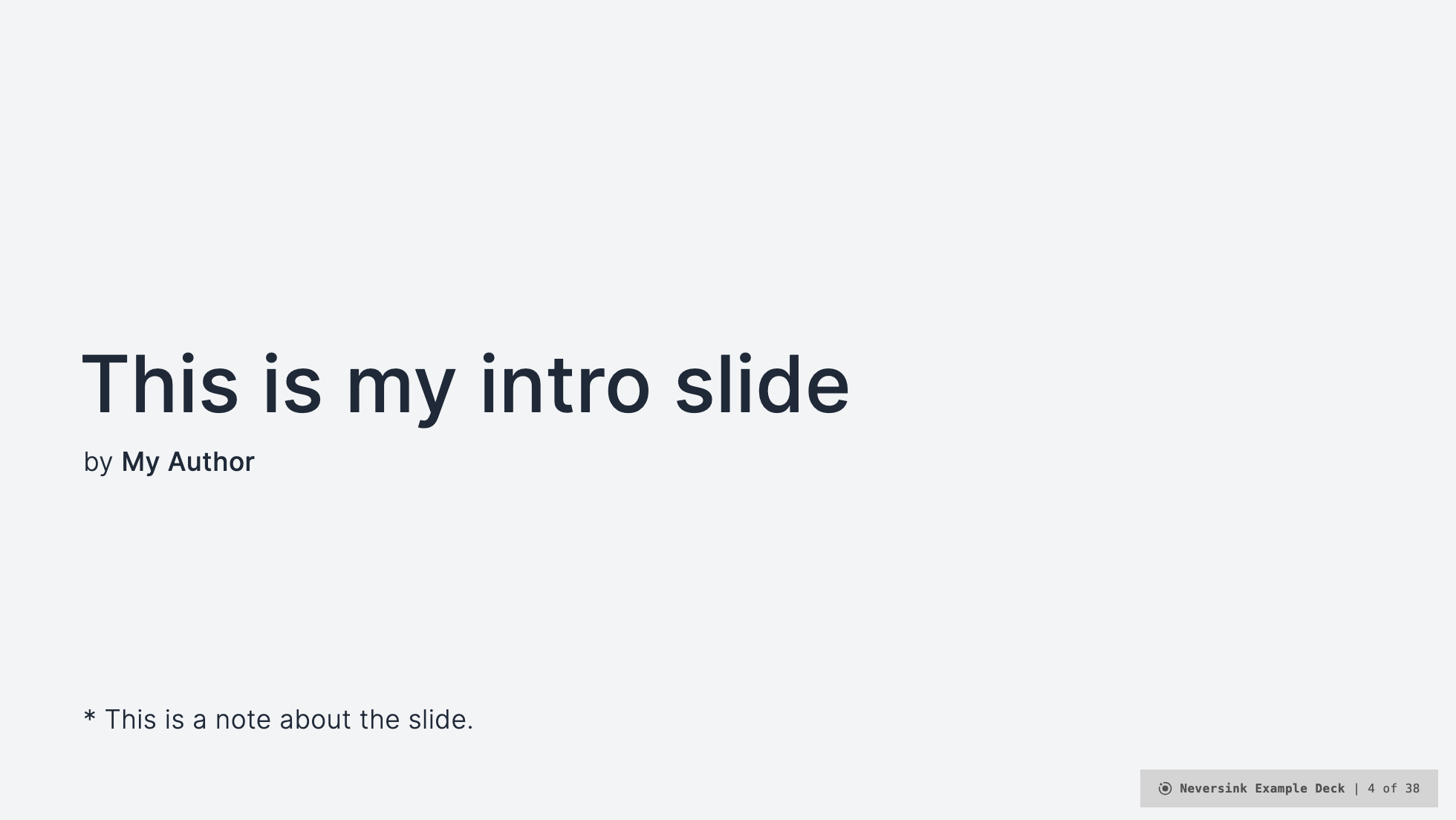
Description
The layout: intro layout is an alternative for the first slide of your presentation. It is a full screen slide with a title and subtitle. The title is displayed in a large font size and the subtitle is displayed in a smaller font size. The title and subtitle are centered vertically on the slide. This isn't so different from layout: cover the main difference being the line beneath the title.
Frontmatter
layout:(required) is alwayscover.color:(optional) can be any of the color scheme options. If not provided, the default color iswhite.
Example:
yaml
---
layout: intro
color: white
---Slots
This cover slide has one slot called :: notes :: which is optional. This slot is used to add notes to the slide. The notes are displayed in a smaller font size at the bottom of the slide.
Examples
md
---
layout: intro
color: light
---
# This is my intro slide
by **My Author**
:: note ::
\* This is a note about the slide.Renders as:
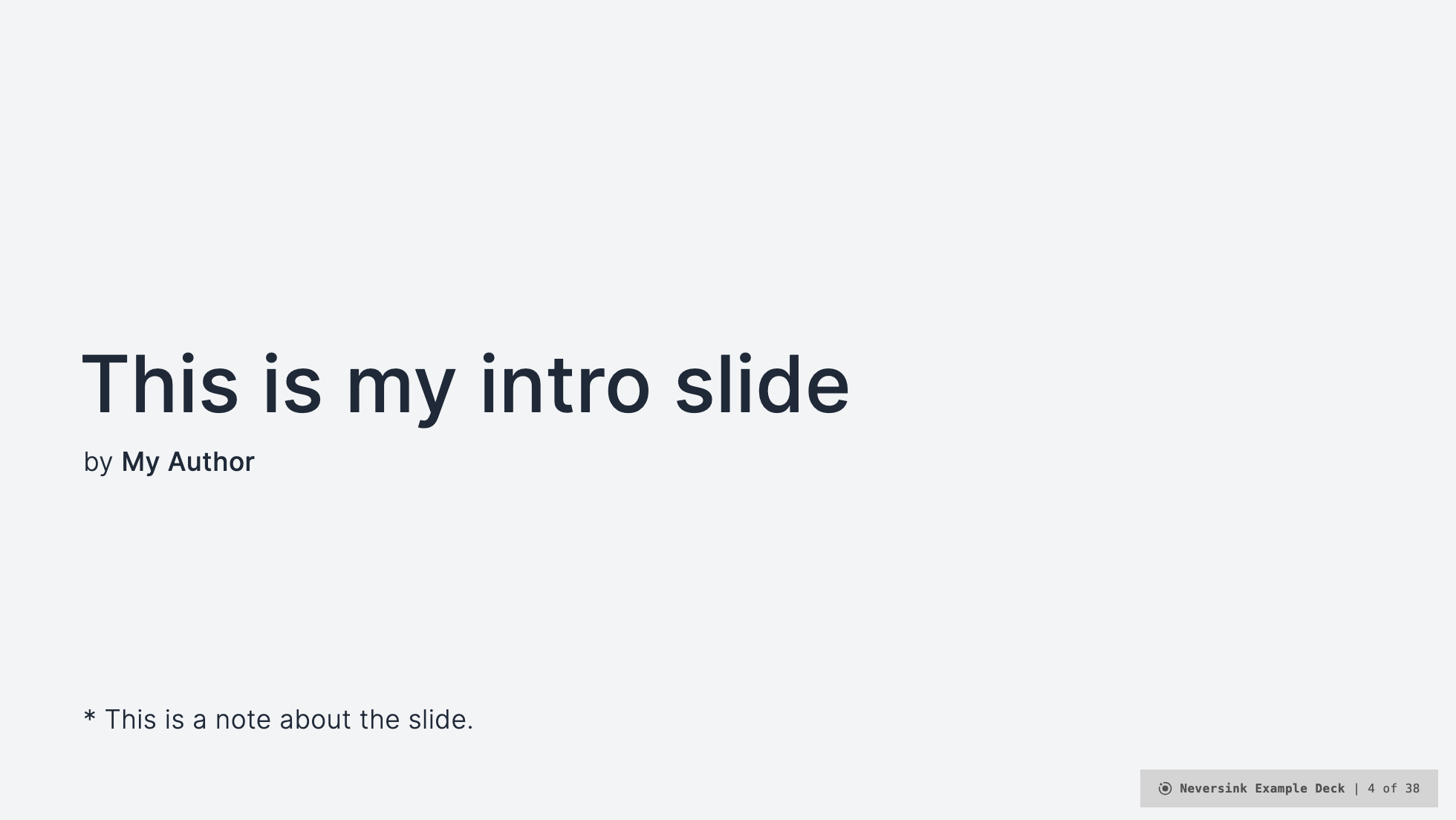
md
---
layout: cover
color: indigo
---
# This is my intro slide in indigo
by **My Author**
:: note ::
\* This is a note about the slide.