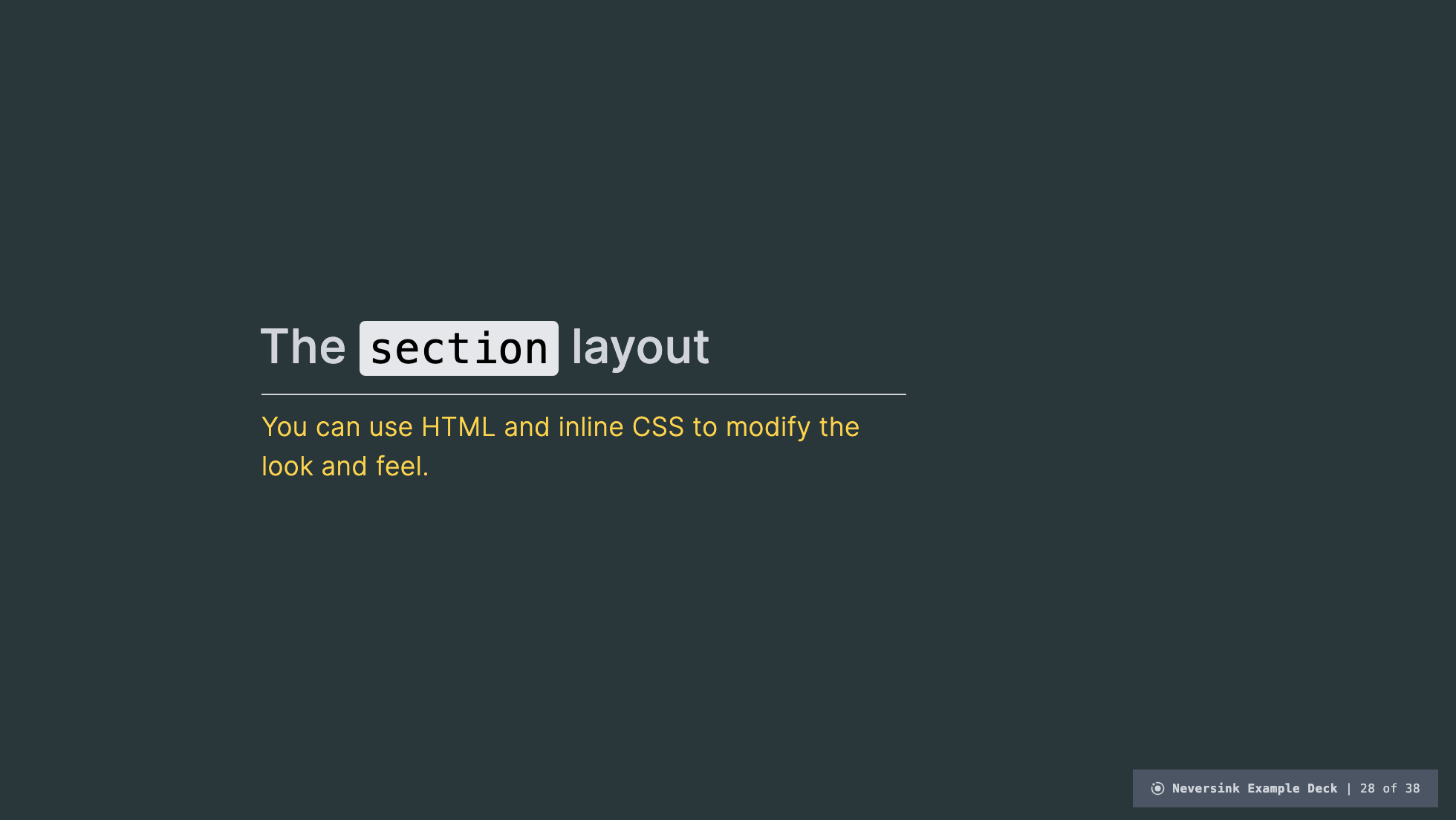layout: section
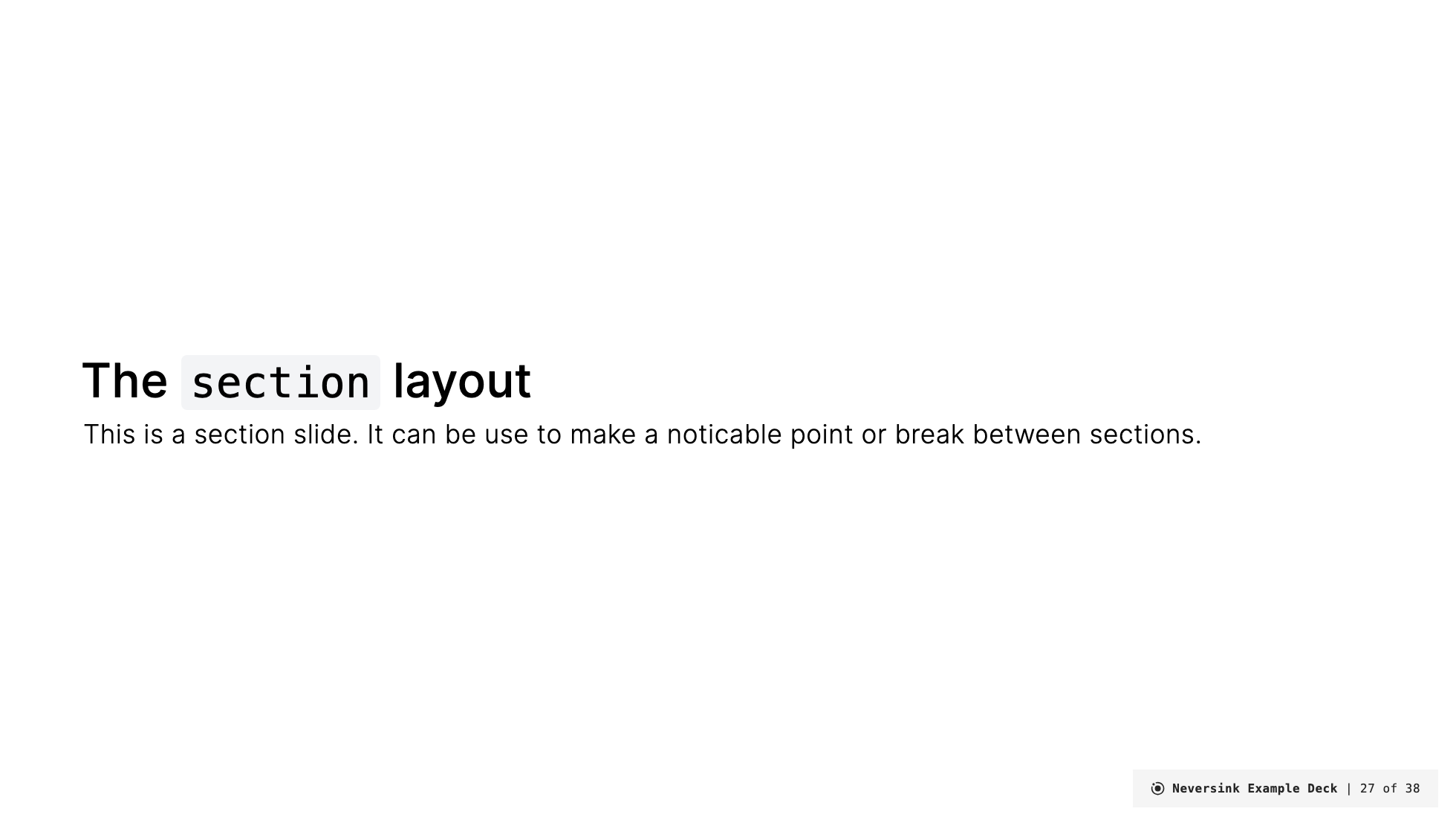
Description
The layout: section is used to provide a break between sections of a talk. This section slide might provide a new sub-title for the upcoming section or summarize some key points from the previous section. The section slide is centered vertically on the slide and can be customized with a color scheme.
Frontmatter
layout: section(required).color:(optional) can be any of the color scheme options. If not provided, the default color islight. Example:
yaml
---
layout: section
color: sky-light
---Slots
This slide just uses the default slot for the content.
Examples
Basic example
md
---
layout: section
---
# The `section` layout
This is a section slide. It can be use to make a noticable point or break between sections.Renders as:
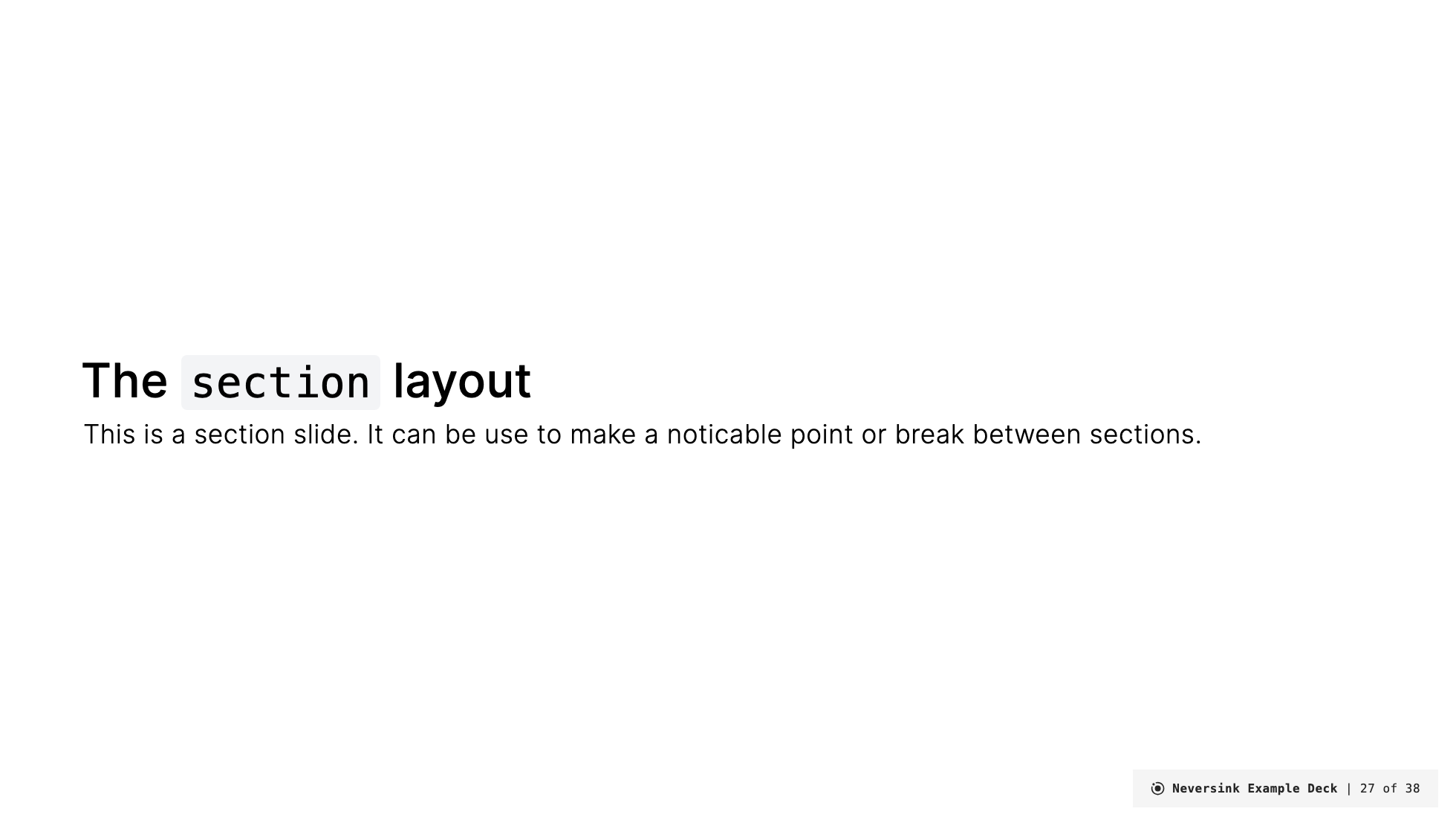
Customized example
md
---
layout: section
color: navy
---
<div class="w-1/2 ml-30">
# The `section` layout
<hr>
<span class='text-amber-300'>
You can use HTML and inline CSS to modify the look and feel.
</span>
</div>Renders as: